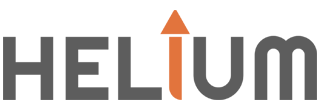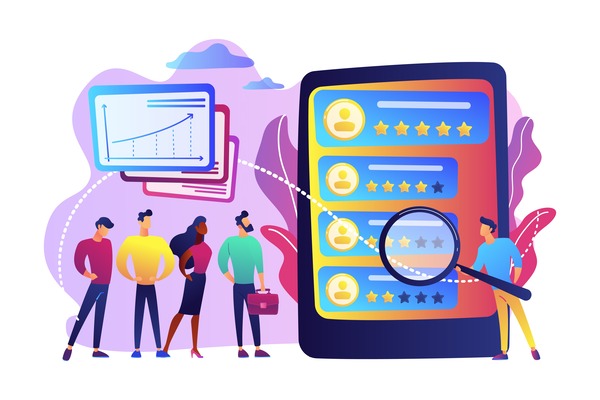Even the most inexperienced web design beginners may easily learn how to use and get started with a solid website creation tool. Additionally, templates and functionality offered by website creation tools are frequently based on web design best practices, providing you with an advantage in designing a website that generates results without having to invest as much time in learning the ins and outs of website development.
Using a website tool rather than paying a website designer may be a better option for some businesses. And it holds for every company that is delaying website development because it is unsure of where to begin. You lose sales every day that your business doesn't have a website.
This blog will help you in selecting the best website creation tools platform for your website, whether you are a little or large business owner.
Website Creation Tool Helps in Building an Effective Business Website
1. Determines your budget
You must first determine what you can afford to spend. Start by taking into account the more expenses related to creating your business website. The cost of hosting and domain registration must be included in every website budget. Additionally, you'll probably need to spend money on website writing and photos.
While many website builders provide a free plan, the majority of them charge between $5 and $40 per month for plans that include the kinds of functionality that most businesses would likely want.
If you have a tight budget, you may save money by shopping for packages that include the many website services you want.
2. Makes it easy to find
You need a domain name that either corresponds to the name of your company or in some way represents what you do. Even more, visitors to the website may arrive via more than one domain. To do this, you must use technical SEO best practices, keyword research, content marketing, and paid advertising campaigns.
3. Look for SEO features
You want people to find your website once you've finished constructing it, right? To do that, you must use SEO best practices while creating your website. A good website builder should include SEO features that make on-site optimization simple.
You need an easy way to update your sitemap as well as all the SEO metadata on each page, such as the meta description and image alt tags. The correct website development tool will offer you a good start in completing on-site optimization, even if it is only one component of SEO.
4. Ensures that it is accurate
It should go without saying that inaccurate information, whether it be a wrong number, out-of-date product information, or basic grammatical errors, will turn off customers. Each page should be checked for errors both before it goes live and regularly, especially after making changes elsewhere.
5. Makes sure the copy on your website is focused on the needs of the audience.
The people that visit your website are seeking useful information. They visit your blog occasionally to learn something new, and other times they are looking for information on the goods and services you offer. In any case, you need to provide your prospects with pertinent information that will interest them, benefit them, and increase their confidence in your knowledge.
Try to consider the customer's perspective when creating the material for your website. What information would be valuable to you as a potential customer? What amount of experience or knowledge would you currently own, and what would need more explanation? Focusing on your content from the perspective of your target market can help you keep visitors on your site longer and enhance the probability that you'll build a long-lasting relationship with them that results in a sale. Not an author? No issue; simply hire a qualified copywriter to do it.
6. A call to action
Your website should include calls to action on each page. You must thus issue a call to action to them. These landing pages need to convince users to do anything activity that advances your company's objectives, like:
- Phone your organization
- Join up for a service
- Buy something
- Download a whitepaper
- Carry out another
Give them an obvious call to action, such as a button, a link, or plain language. If at all workable, keep it above the fold so that readers won't have to scroll down to see the call to action.
About Helium
With the use of the development platform Helium, non-coders may create rapid, flexible, and effective solutions with ease.
Our team has a vast knowledge of creating complex cloud-based solutions. Using that knowledge, we created a platform that enables non-coders to create intricate, quick, and effective cloud-based applications that may meet any strategic need.
The result of that work is Helium, a no-code platform that can cut the price of creating and maintaining cloud-based software by as much as 80%.
We think end users are aware of all they need to work more successfully and efficiently. Without creating a single line of code, they may create software that changes the game thanks to helium. SaaS companies and developers find Helium particularly helpful since they can use it to quickly sketch out concepts for new software while also diving in to build bespoke code that adds new features and capabilities.
Follow us on